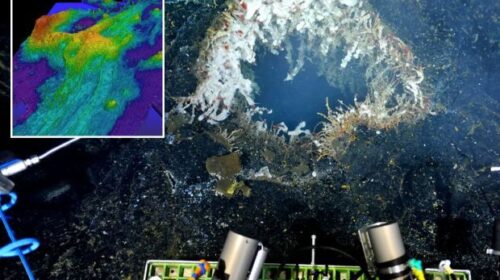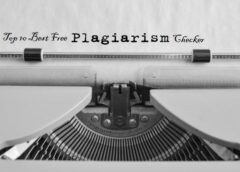In today’s digital age, AI Chrome extensions have become indispensable tools for boosting productivity and efficiency during web browsing. With the continuous advancement of automation technology, developers are increasingly integrating AI features into these extensions, elevating the user experience and performance.
AI-powered Chrome extensions offer a myriad of advantages, allowing users to perform tasks more quickly and accurately without leaving their web browsers.
These AI tools are invaluable for reducing time-consuming tasks, making them a must-have for professionals such as marketers, copywriters, designers, and researchers. In this article, we’ll explore the ten best AI-powered Chrome extensions that can supercharge your browsing experience.
I. ChatGPT Prompt Genius – Elevate Your Writing

ChatGPT Prompt Genius is a top-tier AI Chrome extension designed to assist users with English writing prompts. Leveraging natural language processing (NLP) algorithms and machine learning technology, it offers real-time prompts, synonyms, and suggestions to inspire and improve writing.
This tool is a godsend for writers, bloggers, and content creators, providing a wealth of inspiration for creative writing, essays, and academic projects. ChatGPT Prompt Genius is your go-to extension for enhancing your writing efficiency and quality.
II. Compose A.I – Your Writing Assistant

Compose A.I is a game-changing AI Chrome extension that automates your writing process. It reduces writing time by 40% with AI-driven autocompletion and text generation capabilities.
Like a personal assistant, Compose A.I accelerate your writing, ensuring SEO-friendly and engaging content. It’s a standout among AI-powered Chrome extensions, a boon for anyone seeking to save time while composing emails, documents, and chat messages.
III. ChatGPT Sidebar – Your Ultimate AI Assistant

ChatGPT Sidebar is the ultimate AI assistant for your browser, offering a wealth of benefits while browsing any website. It excels at summarizing web pages, providing definitions and explanations, and translating text.
This extension allows you to manipulate selected text by explaining, translating, summarizing, or rewriting it, all without leaving the current page. The feature-rich ChatGPT Sidebar is a leading AI Chrome extension that enhances your browsing experience.
IV. YouTube Summary by Glasp – A Productivity Powerhouse

YouTube Summary by Glasp is an AI Chrome extension that automatically generates comprehensive summaries for any YouTube video. This tool offers a quick overview of a video’s content, saving time and enhancing productivity.
It analyzes audio and video content using advanced AI algorithms to provide users with a summary, eliminating the need to watch the entire video. YouTube Summary by Glasp is a top AI-powered Chrome extension, designed to save time and elevate the YouTube viewing experience.
V. Wiseone – Redefining Web Content Discovery

Wiseone is an AI-powered browser extension that revolutionizes the way you search and browse for information. It streamlines the process of accessing relevant information on a given topic, saving time by delivering the most pertinent results quickly.
Wiseone’s intuitive interface and wide-ranging features make researching and learning more efficient and enjoyable, making it a superb choice among AI Chrome extensions.
VI. SciSpace Pilot – A Researcher’s Best Friend

SciSpace Pilot is among the best AI Chrome extensions tailored for researchers and scientists. This extension simplifies access to scientific articles and papers, leveraging machine learning to recommend articles based on user’s interests and search history.
Researchers can customize search parameters, optimizing and refining search results. SciSpace Pilot streamlines data analysis and accelerates research, reducing manual errors. This AI-powered Chrome extension provides easy access to critical scientific data, facilitating efficient research.
VII. Merlin – Your Multi-Purpose AI Assistant

Merlin is a versatile AI Chrome extension that caters to a variety of needs, including generating YouTube summaries, providing TL;DR for blogs, and offering AI-generated content for Twitter and LinkedIn.
This extension, powered by eBird, aids bird watchers by facilitating quick and accurate bird identification across various regions. Merlin AI is an excellent choice for multiple purposes, offering swift and precise bird identification, YouTube summaries, blog TL;DR, and AI-generated content.
VIII. Tl;dv – Streamlined Video Content Consumption

Tl;DV is a fantastic AI Chrome extension that condenses lengthy video content into bite-sized, informative snippets. Utilizing advanced machine learning algorithms, it analyzes video’s visual and audio components to extract key points.
This extension is perfect for individuals with limited time who want to make informed decisions about which videos to watch. Tl;DV saves time without compromising content quality, enhancing the efficiency of online video consumption.
IX. Perplexity AI – Sparking Creativity

Perplexity AI is a leading AI Chrome extension for generating creative content ideas. By analyzing text, it offers a list of related and unique ideas, aiding bloggers, content writers, and marketers in brainstorming for blog posts, social media content, and more.
Perplexity AI fosters creative thinking, making content creation easier and more efficient, earning its place among the top AI Chrome extensions.
X. AIPRM for ChatGPT – Elevate Your AI-Prompted Queries

AIPRM for ChatGPT is the pinnacle of AI Chrome extensions, offering over a million users free access to a plethora of features. This AI Prompt Toolkit enhances user queries, providing more context and personalized responses.
Users can generate their own prompts without relying on third-party sources, making AIPRM an ideal choice for those looking to boost their SEO strategy with an AI Chrome extension.
XI. Grammarly – Polishing Your Text
Grammarly is a well-known AI Chrome extension that takes your writing to the next level. It analyzes your text for grammar, spelling, and punctuation errors, offering real-time suggestions to improve your writing.
Whether you’re crafting an email, blog post, or report, Grammarly ensures your content is error-free and professional. It’s an indispensable tool for writers, students, and professionals seeking a flawless text.
XII. Loom – Simplifying Video Communication
Loom is an AI Chrome extension that streamlines video communication. It allows you to easily record and share videos, making it a fantastic tool for professionals conducting remote meetings, providing customer support, or creating instructional content.
Loom simplifies video creation and sharing, making it a must-have extension for those who rely on video for communication and engagement.
XIII. Turn Off the Lights – Enhanced Video Viewing
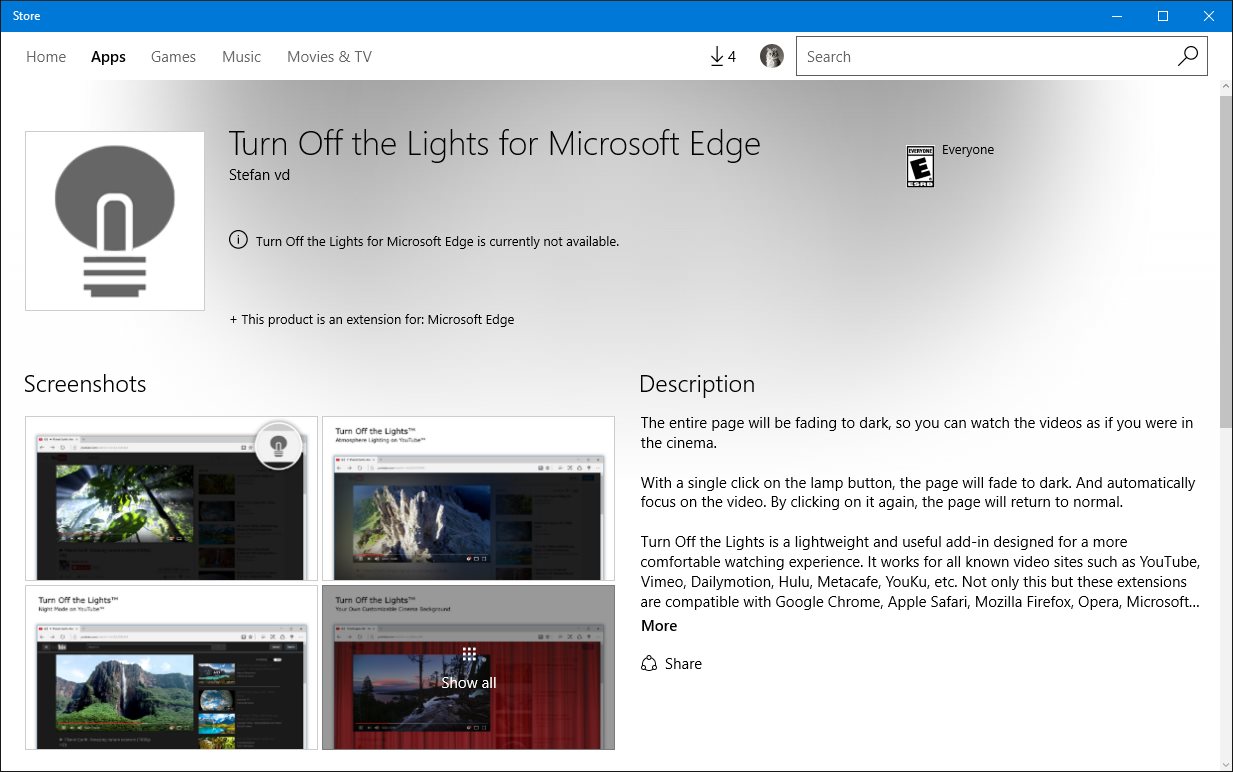
Turn Off the Lights is a clever AI Chrome extension that enhances your video viewing experience. It darkens the area around a video, reducing distractions and focusing your attention on the content.
With features like automatic dimming and video fade-in, Turn Off the Lights creates a cinematic atmosphere for a more enjoyable and immersive video-watching experience.
XIV. Google Translate – Instant Language Translation
Google Translate is a versatile Chrome extension powered by AI that provides instant language translation. Whether you’re browsing a foreign website or communicating with people from different linguistic backgrounds, this tool can quickly translate text, making it easier to understand content in different languages. It’s a valuable asset for international business, travel, and language enthusiasts.
XV. Hunter – Email Finding Simplified
Hunter is an AI Chrome extension that simplifies the process of finding email addresses associated with a website. It’s a boon for marketers, sales professionals, and anyone looking to contact specific individuals or organizations. Hunter scrapes websites for email addresses, saving time and effort in prospecting and outreach efforts.
In summary, these additional AI Chrome extensions, including Grammarly, Loom, Turn Off the Lights, Google Translate, and Hunter, further enrich your browsing experience, ensuring you can communicate effectively, browse seamlessly, and create flawless content.
The world of AI Chrome extensions continues to evolve, offering a multitude of tools to cater to a wide range of user needs and preferences.
Conclusion: Enhancing Productivity with AI Chrome Extensions
In conclusion, AI Chrome extensions are transforming how we leverage technology, making our lives more efficient by automating tasks and delivering high-quality results.
Whether you need to scrape the web, create content, identify birds, or summarize articles and videos, these AI-powered tools empower us to work smarter. They free us from routine tasks, enabling us to focus on creative thinking, problem-solving, and decision-making, ultimately boosting productivity.
With an array of exceptional options, including ChatGPT Prompt Genius, Compose AI, ChatGPT Sidebar, YouTube Summary by Glasp, Wiseone, SciSpace Pilot, Tl; DV, Perplexity AI, and AIPRM for ChatGPT, you can easily find an extension tailored to your specific needs. In summary, selecting the best AI Chrome extension can help you stay ahead, save time, and supercharge your overall productivity.
1. What are AI Chrome extensions?
- AI Chrome extensions are browser add-ons that leverage artificial intelligence to enhance various aspects of your web browsing experience. These extensions can assist with tasks such as content creation, language translation, video summarization, and more.
2. How can AI Chrome extensions improve productivity?
- AI Chrome extensions can automate tasks, provide suggestions, and streamline processes, ultimately saving you time and effort. They help users work more efficiently by reducing manual work and improving the quality of their tasks.
3. Who can benefit from AI Chrome extensions?
- AI Chrome extensions are versatile and cater to a wide range of professionals, including writers, researchers, marketers, content creators, and more. They are designed to enhance the productivity and efficiency of anyone using the Chrome browser.
4. What are some standout features of the mentioned AI Chrome extensions?
- Each AI Chrome extension mentioned in the article has unique features. For example, ChatGPT Prompt Genius offers real-time writing prompts, while YouTube Summary by Glasp generates video summaries. Compose A.I automate writing, and SciSpace Pilot assists researchers in finding relevant articles.
5. How do I choose the right AI Chrome extension for my needs?
- To select the right AI Chrome extension, consider your specific tasks and requirements. Evaluate the features of each extension to determine which one aligns best with your goals. The article provides insights into the features of each extension to help you make an informed choice.
6. Are these AI Chrome extensions easy to install and use?
- Yes, most AI Chrome extensions are user-friendly and easy to install. They typically require a simple installation process, and many come with user guides or tutorials to help you get started.
7. Can I trust the accuracy of AI-powered Chrome extensions?
- These extensions rely on advanced AI algorithms and machine learning, which provide accurate results in most cases. However, it’s essential to use them in conjunction with your judgment and review the output to ensure it aligns with your expectations.
8. Do these extensions work on different types of content and websites?
- Yes, many AI Chrome extensions are designed to work on a wide variety of web content and websites. They are versatile tools that can adapt to different tasks and contexts.
9. Are these AI Chrome extensions free or paid?
- The availability and pricing of AI Chrome extensions vary. Some offer free versions with limited features, while others may require a paid subscription for access to advanced capabilities. It’s essential to check the pricing details for each specific extension.
10. How do I stay updated on new AI Chrome extensions and updates to existing ones?
- You can stay updated on the latest AI Chrome extensions and updates by regularly checking the Chrome Web Store, following technology news and blogs, and subscribing to newsletters or notifications from the developers of these extensions. Additionally, keeping an eye on reviews and user feedback can provide insights into the effectiveness of these tools.
Read Also:
Weebly: Building a Blog with Drag-and-Drop Simplicity
Google SEO Link Building The Key to Online Success
How to Make Money with Blogging and AI
10 Best Free Keyword Rank Checker Tools For SEO
PrePostSeo Grammar Checker Tool Review By BestContentReview