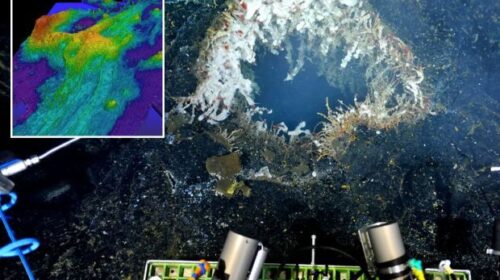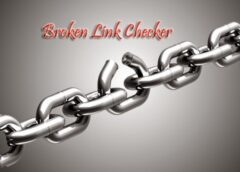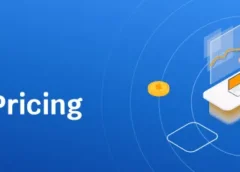Dead links, also known as broken links, are a common issue on the internet. They can be a major annoyance for website visitors and a source of frustration for website owners. Dead links occur when a hyperlink on a web page leads to a page or resource that no longer exists or is inaccessible. To maintain a seamless web experience, webmasters often rely on tools like the “Dead Link Checker.” This tool helps identify and manage dead links, ensuring that websites remain user-friendly and error-free.
Understanding Dead Link Checkers:
A Dead Link Checker is a software tool or online service that scans a website for broken links, missing images, and other issues related to the availability of URLs. These tools systematically examine all the links on a given webpage or website, including both internal links (links that point to other pages within the same website) and external links (links to pages on other websites). The primary purpose of a Dead Link Checker is to identify and report links that no longer work or lead to non-existent pages or resources.
Key Features and Benefits:
- Automated Scanning: Dead Link Checkers perform automated scans of websites, making it easy to identify broken links efficiently. This is a significant time-saver compared to manual checks.
- Comprehensive Reports: These tools generate detailed reports that list all the dead links found during the scan. The report includes the specific URL, the page where the link is located, and details about the type of issue (e.g., a 404 error).
- Scheduled Scans: Many Dead Link Checkers allow website owners to schedule regular scans. This ensures that new dead links are promptly detected, especially on sites with frequently updated content.
- Customization: Users can often customize the depth of the scan, specifying how many levels of links the tool should examine. This allows you to focus on specific areas of your website.
- Internal and External Link Detection: Dead Link Checkers identify both internal and external links that are no longer functioning, helping you maintain the integrity of your website.
- Easy Reporting: Once the scan is complete, users receive a report that can be easily shared with web development teams or colleagues. This simplifies the process of assigning tasks to address link issues.
- SEO Benefits: Fixing dead links can improve a website’s search engine rankings. Search engines favor websites that provide accurate and reliable information, which includes functional links.
How to Use a Dead Link Checker:
Using a Dead Link Checker is straightforward and typically involves the following steps:
- Choose a Dead Link Checker Tool: Several online Dead Link Checkers are available, such as the W3C Link Checker, Screaming Frog SEO Spider, and Online Broken Link Checker. Select a tool that best suits your needs.
- Enter Your Website’s URL: Provide the URL of your website or the specific webpage you want to check.
- Initiate the Scan: Start the scanning process, and the tool will systematically analyze all the links on the given webpage or site.
- Review the Report: After the scan is complete, review the report generated by the tool. It will list all the dead links found, making it easy to identify and address the issues.
- Fix or Remove Dead Links: When you identify a dead link, aim to either fix it by updating the URL or remove it if the linked page is no longer relevant. A 301 redirect is a good practice for permanently moved or deleted content.
- Repeat Regularly: To maintain a healthy website, schedule periodic scans using the Dead Link Checker. This ensures that new dead links are promptly addressed.
The Significance of Dead Link Checkers:
- Enhanced User Experience: Dead links can be frustrating for website visitors. By regularly using a Dead Link Checker to identify and fix these issues, you significantly improve the user experience on your site. Visitors can navigate your site seamlessly, increasing the likelihood of them staying longer and exploring your content.
- Boosted SEO: Search engines like Google consider the presence of broken links as a negative signal. By addressing dead links promptly, you enhance your website’s SEO. Search engines favor websites that provide accurate and reliable information, which includes functional links.
- Trust and Credibility: A website with broken links can appear unprofessional and unreliable. By maintaining a link-error-free website, you build trust with your audience, which is vital, especially for businesses and organizations.
- Visitor Retention: Dead links can lead to visitor abandonment. If users encounter multiple broken links, they may leave your site and never return. A Dead Link Checker helps in retaining visitors and ensuring they have a positive experience.
- Improved Conversion Rates: Dead links can deter potential customers from making a purchase or taking a desired action on your site. A functional website with accurate links can contribute to better conversion rates.
Best Practices for Dead Link Checker:
- Regular Scans: Schedule periodic scans of your website, especially if you frequently update or add content. This ensures that new dead links are promptly detected.
- Prioritize Critical Pages: While it’s essential to check your entire website, prioritize scanning critical pages, such as your homepage, product or service pages, and high-traffic areas.
- Fix or Redirect: When you identify a dead link, aim to fix it by updating the URL if possible. If the linked page no longer exists, consider creating a redirect to a relevant page. A 301 redirect is a good practice for permanently moved or deleted content.
- Remove Unnecessary Links: If a link is no longer relevant or doesn’t serve a clear purpose, consider removing it. Unnecessary links can clutter your website and potentially lead to errors in the future.
- Check External Links: In addition to internal links, consider using the Dead Link Checker to verify the functionality of external links. Ensure that the websites you link to are still active and trustworthy.
- Monitor Website Changes: Be aware that making changes to your website’s structure or URL patterns can lead to dead links. Regularly check your site after making significant updates.
- Test Mobile Compatibility: Ensure that the Dead Link Checker tests links for mobile compatibility, as mobile users represent a significant portion of website traffic.
- Review Reports Cautiously: While the Dead Link Checker provides automated reports, it’s essential to review the results carefully. Sometimes, false positives can occur, such as temporary connection issues.
Using a Best Dead Link Checker:
- Select a Reliable Dead Link Checker: Start by choosing a reputable Dead Link Checker tool or service. Some popular options include Xenu’s Link Sleuth, Google Search Console (for internal links), Screaming Frog SEO Spider, and online tools like BrokenLinkCheck.com.
- Provide the Website URL: Enter the URL of the website or web page you want to scan for dead links. Most Dead Link Checkers will allow you to specify a starting point for the scan.
- Configure Scan Settings: Depending on the tool you’re using, you may have the option to configure scan settings. This can include setting the depth of the scan (how many levels of links to check), specifying exclusion rules, and customizing other parameters. Adjust the settings based on your specific requirements.
- Initiate the Scan: Start the scanning process. The Dead Link Checker will crawl through the web page or website, checking each link for validity.
- Review the Report: Once the scan is complete, the Dead Link Checker will provide a report that lists all the dead links it found.
- The report typically includes details such as the URL of the dead link, the page where the link is located, and the type of error .
- Fix or Remove Dead Links: Examine the report, identify the dead links, and take appropriate action. For internal links, you can update or fix the URLs to direct to the correct resources. For external links, consider removing or replacing them with working links.
- Redirects and Replacements: If the linked page has moved or been deleted, you can set up 301 redirects to guide visitors to the new page. Ensure that the new page serves the same or similar content as the original page. If the linked content is no longer relevant, consider removing the link.
- Repeat Regularly: To maintain an error-free website, schedule periodic scans using the Dead Link Checker. Websites are dynamic, and new dead links can appear over time, especially if you regularly update content.
Additional Considerations:
- Prioritize High-Traffic Pages: While it’s essential to check your entire website, prioritize scanning high-traffic pages, as issues on these pages can have a more significant impact on user experience and SEO.
- Regular Maintenance: Make dead link checking a part of your regular website maintenance routine. This helps ensure that your website remains reliable and user-friendly.
- Mobile Compatibility: Ensure that your website is mobile-friendly and that the Dead Link Checker tests links for mobile compatibility, as mobile users constitute a significant portion of web traffic.
- Review Redirects: Regularly check and test your 301 redirects to ensure they are functioning correctly. Broken redirects can result in similar issues as dead links.
- Maintain an Error Page: Consider creating a custom 404 error page for your website. This page should be user-friendly and provide links to the homepage and other relevant content. It helps keep visitors on your site even when they encounter a dead link.
- Backup Your Website: Regularly back up your website’s content and data. In case of errors or issues during maintenance or link checking, having a backup can be a lifesaver.
The Importance of Regularly Checking for Dead Links:
- User Experience: User experience is paramount for any website. Dead links can frustrate visitors, causing them to leave your site. A seamless browsing experience, free from broken links, keeps users engaged and encourages them to explore your content further.
- Credibility and Trust: Websites with numerous dead links may appear outdated, neglected, or unprofessional. Maintaining a link-error-free site builds credibility and trust among your audience, making them more likely to trust the information you provide.
- SEO Benefits: Search engines, like Google, consider user experience as a ranking factor.
- A website free from dead links contributes to better user experience, and as a result.
- it can positively impact your search engine rankings.
- Reduced Bounce Rates: Dead links can be a significant contributor to high bounce rates, where visitors leave your site after viewing only one page. By eliminating dead links, you can reduce bounce rates and keep visitors engaged for longer periods.
- Visitor Retention: A user-friendly website with working links encourages visitors to stay and explore your content.
- Retaining visitors is essential for achieving your website’s goals.
- Whether it’s informing, selling, or entertaining.
- Enhanced Conversion Rates: If your website aims to convert visitors into customers, clients, or subscribers, eliminating dead links is essential. A functional website makes it easier for users to take desired actions, leading to improved conversion rates.
- Better Reputation: A website that maintains an error-free environment is more likely to receive positive feedback and recommendations. A good reputation can help your site stand out in a competitive online landscape.
Implementing Checking Dead Link:
- Regular Scans: Schedule periodic scans of your website to identify and address dead links promptly. Consider monthly or quarterly checks, depending on how frequently your content is updated.
- Prioritize Critical Pages:
- While checking your entire website is important, prioritize scanning high-traffic and critical pages.
- As these can have a more significant impact on user experience and credibility.
- Prompt Action: When you identify a dead link, take immediate action. Either fix the link by updating the URL or remove it if the linked content is no longer relevant.
- Redirects: If the linked page has been moved or deleted, set up 301 redirects to guide visitors to the new location. Ensure that the new page offers similar or related content.
- Remove Unnecessary Links: Regularly review your website for unnecessary or redundant links and consider removing them. Unnecessary links can clutter your site and potentially lead to future dead links.
- Mobile Compatibility: Ensure that your website is mobile-friendly, as a significant portion of web traffic comes from mobile devices. Test links for mobile compatibility to provide a seamless experience for all users.
- Regular Maintenance: Make dead link checking a part of your regular website maintenance routine. This helps ensure that your website remains reliable and user-friendly.
Conclusion:
A Dead Link Checker is a valuable tool for website owners and administrators. It plays a crucial role in maintaining a functional, user-friendly, and SEO-optimized website. By conducting regular scans, addressing broken links, and following best practices, website owners can enhance the overall quality of their online presence.
In a digital age where user experience and credibility are paramount, maintaining a website free from dead links is crucial. Dead Link Checkers and the implementation of best practices ensure a positive user experience, enhanced credibility, and potential SEO benefits.
Regularly checking for and addressing dead links is an ongoing effort that contributes to the long-term success of your website. Whether it serves as an information resource, e-commerce platform, or any other purpose.
Related Article :
How to Select the SEO Package for Your Business
Best Paraphrasing tool online | 5 tools for the e-business industry
Pre Post Seo Grammar Checker Tool Review By Best Content Review
Advantages of Google Ads or PPC Campaigns for your Online Business
7 Reasons That Makes Content is King in Digital Marketing