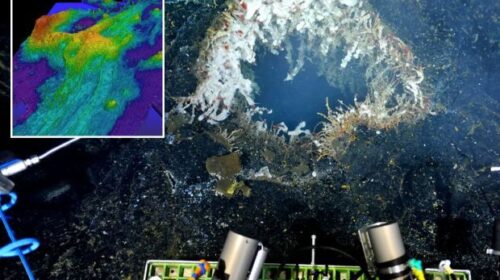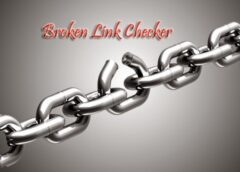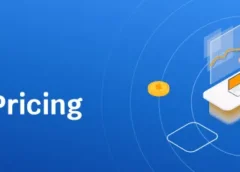Keyword ranking is a crucial aspect of Search Engine Optimization (SEO) and online visibility. Knowing where your website stands in search engine results for specific keywords can help you fine-tune your content and strategy. While there are numerous keyword ranking tools available, not everyone has the budget for premium options. Thankfully, there are some excellent free keyword ranking tool that provide valuable insights.
1. Google Search Console
Key Features:
- Provides insights into your website’s performance on Google search.
- Shows the keywords your site ranks for.
- Offers data on clicks, impressions, click-through rates, and average position for each keyword.
- Allows you to monitor your website’s indexing and resolve technical issues.
Pros:
- Official tool from Google.
- Offers valuable data for SEO improvement.
- Free and easy to set up.
Cons:
- Limited to Google search results.
2. Uber suggest
Key Features:
- Provides keyword ranking data.
- Offers keyword suggestions.
- Shows search volume, competition, and trends.
- Offers insights into top-ranking pages for specific keywords.
Pros:
- Comprehensive SEO tool with a free plan.
- User-friendly interface.
- Great for keyword research and competitive analysis.
Cons:
- Limited daily queries on the free plan.
3. SERP Watcher by Mangools
Key Features:
- Allows you to track keyword rankings daily.
- Provides data on search volumes and trends.
- Offers localized tracking.
- Provides additional SEO metrics.
Pros:
- Part of the Mangools suite, which offers a free trial.
- User-friendly interface.
- Good for tracking keyword rankings over time.
Cons:
- Limited functionality on the free plan.
4. Rank Tracker by SEO Power suite
Key Features:
- Allows you to check keyword rankings for multiple search engines.
- Offers data on organic and paid rankings.
- Provides historical data.
- Allows you to create and schedule reports.
Pros:
- Part of the SEO Power suite, which has a free version.
- Comprehensive keyword tracking and research tool.
- Good for detailed SEO analysis.
Cons:
- Free version has limitations.
5. Keyword Surfer
Key Features:
- Integrates with Google search.
- Provides data on search volume, CPC, and more.
- Shows related keywords.
- Offers content and backlink data for top-ranking pages.
Pros:
- Chrome extension for quick keyword insights.
- Easy to use and integrated with Google.
- Provides additional data beyond keyword ranking.
Cons:
- Limited to Google search.
6. Keyword Hero
Key Features:
- Uncovers ‘not provided’ keywords in Google Analytics.
- Integrates with Google Analytics.
- Offers keyword-level data on user behavior.
- Provides insights into keyword rankings.
Pros:
- Helps reveal previously hidden keyword data.
- Integrates with existing Google Analytics accounts.
- Valuable for understanding user behavior and keyword rankings.
Cons:
- Requires Google Analytics integration.
7. Key word edit
Key Features:
- Extracts keyword data from Reddit.
- Provides keyword ideas from actual user queries on Reddit.
- Offers search volume data.
Pros:
- Unique source of keyword ideas.
- Free to use.
Cons:
- Limited to Reddit-related keywords.
8. SEO Optima
Key Features:
- Provides a quick and straightforward way to check keyword rankings.
- Offers insights into the current ranking positions.
- Provides on-page SEO recommendations.
Pros:
- User-friendly interface for quick checks.
- Offers additional SEO recommendations.
- Good for quick ranking insights.
Cons:
- Limited in-depth analysis compared to more comprehensive tools.
9. Rank
Key Features:
- Offers a free keyword tracking feature.
- Provides data on organic search performance.
- Allows you to track keyword rankings on Google and Bing.
- Offers competitor keyword analysis.
Pros:
- Simple and easy-to-use interface.
- Good for tracking basic keyword performance.
- Offers competitor insights on keyword rankings.
Cons:
- Limited in-depth SEO features on the free plan.
10. SEO Book’s Rank Checker
Key Features:
- A Firefox extension for checking keyword rankings.
- Allows you to track rankings on major search engines.
- Provides historical data and trends.
- Offers exportable reports.
Pros:
- Browser extension for quick keyword checks.
- Historical data for tracking changes over time.
Cons:
- Requires Firefox and manual setup.
11. Rank Math WordPress Plugin
Key Features:
- A comprehensive SEO plugin for WordPress.
- Offers keyword ranking tracking within the WordPress dashboard.
- Provides insights into search engine visibility.
- Offers advanced SEO features beyond keyword ranking.
Pros:
- Integrates seamlessly with WordPress websites.
- User-friendly interface.
- Provides a range of SEO tools beyond keyword ranking.
Cons:
- Limited to WordPress users.
12. SEO Review Tools – Google Location Changer
Key Features:
- An online tool that allows you to change your location and check keyword rankings from different geographic regions.
- Provides insights into how your site ranks in various locations.
- Helps you understand your website’s global search performance.
Pros:
- Valuable for businesses targeting multiple geographic areas.
- Free and simple to use.
- Helps ensure your site’s visibility in various locations.
Cons:
- Limited to location-based ranking analysis.
13. Keyword Tool
Key Features:
- Provides keyword suggestions and search volume data.
- Allows you to discover long-tail keywords.
- Offers keyword ideas from Google, YouTube, Bing, Amazon, and more.
- Provides localized keyword data.
Pros:
- Simple and user-friendly tool.
- Great for discovering a wide range of keyword ideas.
- Free to use with limitations.
Cons:
Some advanced features are available only in the paid version.
14. Rank Tank
Key Features:
- A collection of free SEO tools, including a Google Sheets plugin for tracking keyword rankings.
- Offers data on keyword position and movement.
- Allows you to track rankings on Google and Bing.
- Provides easy-to-use templates.
Pros:
- Ideal for SEO professionals who are comfortable with Google Sheets.
- Offers various SEO tools beyond keyword ranking.
- Free to use with template downloads.
Cons:
- Requires familiarity with Google Sheets.
15. Fat Rank
Key Features:
- A Chrome extension for tracking keyword rankings.
- Provides data on keyword positions and movements.
- Allows you to track rankings on Google.
- Offers additional SEO features.
Pros:
Convenient Chrome extension for quick checks.
- Offers insights into keyword performance.
- Provides additional SEO tools.
Cons:
- Limited to Google search.
16. Ranked
Key Features:
- Offers a free keyword tracking feature.
- Provides insights into keyword rankings.
- Allows you to track rankings on Google.
- Offers competitor analysis and SEO recommendations.
Pros:
- Free plan with valuable features.
- User-friendly interface.
- Good for tracking keyword rankings and analyzing competitors.
Cons:
- Limited features on the free plan.
17. Keyword Everywhere
Key Features:
- A browser extension available for Chrome and Firefox.
- Provides keyword data, search volume, and competition metrics.
- Offers keyword suggestions.
- Shows data on various search engines.
Pros:
- Easy-to-use browser extension.
- Provides valuable keyword insights.
- Offers keyword suggestions for content ideas.
Cons:
- Requires manual setup and may have usage limitations.
Conclusion
Free keyword ranking tools are valuable resources for individuals and businesses looking to improve their SEO and online visibility without breaking the bank. While these tools may have limitations compared to their premium counterparts, they offer essential insights into keyword performance and trends. Depending on your specific needs, one or more of these tools can be a great addition to your SEO toolbox. Whether you’re looking to track your website’s keyword rankings, conduct keyword research, or understand user behavior, these free tools can provide the data and insights you need to enhance your online presence.