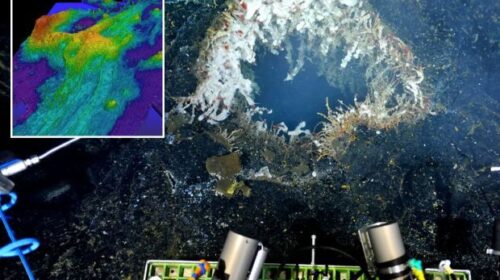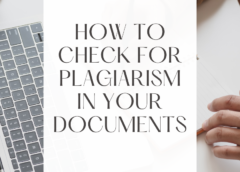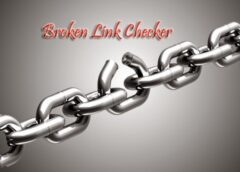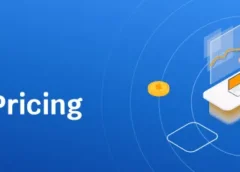Plagiarism is a serious issue in academic, professional, and creative writing. Whether you’re a student, writer, or business professional, maintaining the originality of your work is crucial. One effective way to ensure your content is plagiarism-free is by using Microsoft Word, a widely used word processing software, which offers built-in and third-party options for checking plagiarism.
In this guide, we’ll walk you through the various methods to check for plagiarism in Word, helping you maintain the integrity of your work.
Method 1: Using Built-in Features
Microsoft Word has some built-in tools and features that can help you check for potential plagiarism:
- Review Tab: Open your Word document and navigate to the “Review” tab in the menu bar.
- Spelling & Grammar Checker: The first step is to use the “Spelling & Grammar” checker. This tool can highlight potential issues in your text, including phrases or sentences that closely match existing content. It doesn’t specifically identify sources, but it can flag potential problems.
- Researcher: In more recent versions of Microsoft Word, you’ll find a tool called “Researcher” in the “Review” tab. This feature allows you to search for information and cite sources directly in your document. While it doesn’t perform a full plagiarism check, it’s a helpful tool for proper citation.
Method 2: Third-Party Plagiarism Checkers
For a more comprehensive plagiarism check, especially when you want to ensure that your work is entirely original, you can use third-party plagiarism checkers. Here’s how:
- Copy Your Text: Open your Word document, select the text you want to check for plagiarism, and copy it (Ctrl+C).
- Visit an Online Plagiarism Checker: There are numerous online plagiarism checkers available, such as Grammarly, Copy scape, Turn it in, and more. Visit one of these platforms in your web browser.
- Paste Your Text: In the online plagiarism checker, paste the text you copied from your Word document (Ctrl+V).
- Start the Check: Click the “Check” or “Search” button to begin the plagiarism check.
- Review the Results: The plagiarism checker will analyze your text and provide a report, highlighting any matches or similarities with existing content on the internet. It will often provide links to the original sources.
Method 3: Integrating Plagiarism Checkers in Word
Several third-party plagiarism checkers offer integrations with Microsoft Word. If you regularly need to check for documents , this can be a convenient option. Here’s how to set it up:
- Choose a Plagiarism Checker: Select a plagiarism checker that offers a Word integration. Some popular choices include Grammarly, Turn it in, and Copy scape.
- Install the Plugin: Follow the instructions provided by the chosen plagiarism checker to install the Word plugin. This typically involves downloading and installing an add-in or extension for Word.
- Select Text: Open your Word document, select the text you want to check, and use the plugin to initiate the plagiarism check.
- Review Results: The checker will provide results within Word, indicating any potential matches or similarities. You can then review the results and take appropriate action.
Tips for Effective checking Plagiarism
Beyond using plagiarism checkers in Word, consider the following tips to prevent plagiarism and ensure the originality of your work:
- Cite Sources Properly: When using information or ideas from external sources, make sure to cite them correctly according to the appropriate citation style (e.g., APA, MLA, Chicago). This includes both in-text citations and a comprehensive bibliography or reference page.
- Paraphrase and Summarize: If you want to incorporate someone else’s ideas or research, paraphrase or summarize the content in your own words. Ensure that the original meaning is retained while avoiding direct copying.
- Quote When Necessary: If you use someone’s exact words, enclose them in quotation marks and provide a proper citation. Direct quotes should be used sparingly and only when the wording is essential.
- Maintain a Record of Sources: Keep a comprehensive record of all the sources you consult during your research. This will make it easier to create accurate citations and references.
- Proofread Thoroughly: After writing your document, proofread it carefully to check for any unintentional similarities to other texts. Sometimes, plagiarism can occur inadvertently due to similar sentence structures or phrases.
- Use Plagiarism Detection Software: In addition to Microsoft Word, you can employ dedicated plagiarism detection software or online tools to scan your work before submission. These tools can offer an extra layer of protection against unintentional plagiarism.
- Educate Yourself: Familiarize yourself with the rules and guidelines related to plagiarism in your educational or professional institution. Knowing the expectations and consequences can help you avoid plagiarism.
- Seek Guidance: If you’re unsure about citation rules, paraphrasing techniques, or how to use external sources in your work, seek guidance from your academic or professional institution. Many schools and organizations offer resources and guidance on avoiding plagiarism.
By following these guidelines and using plagiarism checkers in Word or other dedicated tools, you can maintain the originality and integrity of your work while providing proper credit to the sources you consult. Plagiarism prevention is not only a matter of academic or professional integrity but also an essential skill for effective communication and research.
The Importance of Plagiarism Prevention
Plagiarism prevention is not merely a matter of academic or professional ethics; it’s a fundamental practice for maintaining the quality and authenticity of your work. Here are some key reasons why plagiarism prevention is important:
- Academic Integrity: In educational settings, plagiarism is a breach of academic integrity. It undermines the purpose of learning, which is to gain knowledge and demonstrate one’s understanding and critical thinking skills. Academic institutions take plagiarism seriously and often impose severe penalties for those who engage in it.
- Professional Reputation: In the professional world, your reputation is built on your skills, knowledge, and ethics. Plagiarism can damage your professional reputation and credibility, potentially leading to job loss or career setbacks.
- Originality and Innovation: Plagiarism stifles creativity and innovation. When you copy the work of others, you miss the opportunity to contribute new ideas and perspectives to your field.
- Ethical Responsibilities: Plagiarism is an ethical issue. It violates the trust and respect between creators and their audience. Ethical communication includes giving credit to those who deserve it and respecting intellectual property.
- Legal Implications: Plagiarism can have legal consequences, especially if you infringe on copyright or intellectual property rights. This can result in lawsuits and fines.
- Self-Development: Avoiding plagiarism promotes self-development. When you engage in original research and writing, you enhance your critical thinking, problem-solving, and research skills.
Conclusion
Checking for plagiarism in Microsoft Word is an essential step in maintaining the originality and integrity of your academic, professional, or creative work. By using built-in features, third-party tools, or integrations, you can thoroughly examine your content to ensure it is free from unoriginal material. Moreover, adopting a proactive approach to plagiarism prevention, which includes proper citation, paraphrasing, and ethical research practices, is vital for personal growth and professional success.
In a world where information is readily available, it’s essential to remain vigilant and uphold the principles of honesty, integrity, and originality. Plagiarism prevention is not just about avoiding negative consequences; it’s about nurturing your intellectual and creative capabilities while respecting the work of others.
Read Also:
Navigating Mental Health Finding the Right Support for You
Meditation and Mental Health What the Research Reveals
Affordable SEO Tools Empowering Your Success on a Budget
A Comprehensive Child Health Checklist Every Parent Should Follow
Boosting Immunity Naturally Effective Strategies